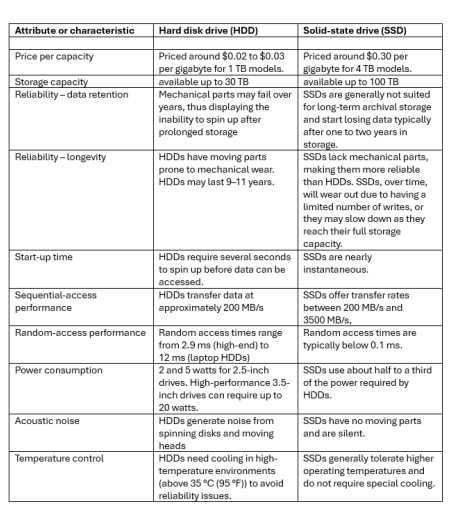Hard Drives and Solid-State Drives: Explained
A Hard Disk Drive (HDD), referred to as a hard disk, hard drive, or fixed disk is an electro-mechanical data storage device that stores and retrieves digital data using magnetic storage. It is composed of one or more rigid rapidly rotating disks, also referred to as platters. These platters are coated with a magnetic material, and are circular in design. The result is a grouping assembly on which digital data can be stored, and all platters are contained within one metal casing – this, in its simplest form, defines a HDD. The HDD is then fit inside a computer or a server and is firmly attached with the use of braces and screws to prevent jarring when everything is in motion. Typically, disks inside a HDD spin at 5,400 to 15,000 RPM and the entire stacked architecture operates in unison.
The HDD reacts at an accelerated rate, allowing data to be accessed immediately. Most HDDs operate on high-speed interfaces using serial ATA (SATA) or serial attached technology. When the magnetic platters rotate inside of a casing, an arm with a read/write head extends across them. The arm writes new data to each platter, and it also reads new data from them. Most HDDs use enhanced integrated drive electronics (EIDE) including cables and connectors to the motherboard. All data is stored magnetically, allowing information to be saved when the power is shut off. HDDs need a read only memory (ROM) controller board to instruct the read/write heads on how, when, and where to move. The read/write heads are controlled by an actuator, which magnetically reads from and writes to a platter. The read/write heads float on a film of air above each platter and both sides are used to store data. Each side or surface of a platter is called a head, and each head is divided into sectors and tracks. All tracks are the same distance from the center of a platter.
An HDD can be divided into one of more partitions, which can be further divided into logical drives or volumes. Usually a master boot record (MBR) is found at the beginning of an HDD and contains a table of partition information. Each logical drive contains a boot record, a file allocation table (FAT), and a root directory for the FAT file system.
For more information on HDD performance, access the following link: Hard disk drive performance characteristics
A Solid-State Drive (SSD) is a type of solid-state storage device that uses integrated circuits to store data persistently. It is referred to as a semiconductor storage device, solid-state device, or a solid-state disk. SSDs rely on non-volatile memory to store data in semiconductor cells. This means SSDs support reading and writing data and maintain stored data in a permanent state even without power. Semiconductor cells come in different types depending on the SSD. Semiconductor cell properties focus on the number of data bits that can be stored in a particular cell. If an SSD uses a Single-Level Cells (SLC), then that type of SSD can store one bit of data per cell and provide higher performance and endurance. In comparison, Multi-Level Cells (MLC), Triple-Level Cells (TLC), and Quad-Level Cells (QLC) store more data per cell, but that type of SSD has lower performance and endurance. The point being made is that the performance and endurance of SSDs vary depending on the number of bits stored per cell – which range from high-performing SDDs using single-level cells to more affordable SSDs using slower quad-level cells. SSDs also have internal parallelism that allows them to manage multiple operations simultaneously, which enhances their performance.

Unlike traditional HDDs, SSDs have no moving parts, which allow them to deliver faster data access speeds, reduced latency, increased resistance to physical shock from jarring, lower power consumption, and silent operation. Internal SSDS also connect to a computer like a traditional HDD, using standard IDE or SATA connections.
While SSDs serve the same function as hard drives, their internal components are much different. Unlike HDDs, SSDs do not have any moving parts (which is why they are called solid state drives). Instead of storing data on magnetic platters, SSDs store data using flash memory. Since SSDs have no moving parts, they don’t have to “spin up” after they have been in a sleep state and they don’t need to move a drive head to different areas on the drive to access data. Therefore, SSDs can access data faster than HDDs. SSDs are generally more expensive on a per-gigabyte basis and have a finite number of write cycles, which can lead to data loss over extended time periods. Despite these limitations, SSDs are increasingly replacing HDDs, especially in performance-critical applications and as primary storage in many computers.
SSDs have several other advantages over hard drives as well. For example, the read performance of an HDD declines when data gets fragmented or split up when placed into multiple locations on a HDD. The read performance of an SSD does not diminish based on where data is stored on the drive. Therefore defragmenting an SSD is unnecessary. Since SSDs do not store data magnetically, they are not susceptible to data loss due to strong magnetic fields in close proximity to the drive. Additionally, since SSDs have no moving parts, there is far less chance of a mechanical breakdown. SSDs are lighter, quieter, and use less power than traditional hard drives. This is why SSDs have become a very popular choice for laptop and desktop computers.
While SSDs have many advantages over HDDs, they also have some drawbacks. Since the SSD technology is much newer than traditional hard drive technology, the price of SSDs is substantially higher. SSDs cost a lot more per gigabyte of storage space as compared the cost per gigabytes on an HDD. Therefore, most SSD drives sold today have much smaller capacities than comparable HDD drives. As mentioned earlier, SSDs also have a limited number or write cycles, which may cause their performance to degrade over time. This may vary from a near term problem to a problem occurring after several years of use. The good news about SDD performance is that SSDs are improving and their capability plus reliability dictates that they should last a long time before any reduction in performance is noticeable. As SSD technology continues to improve and prices continue to fall, it is likely that solid state drives will begin to replace hard disk drives for most purposes.
____________________Comparing HDDs and SSDs____________________